Tracking habits using Omnifocus
I was recently introduced to an iOS application called Lift, which helps you achieve new habits in a social fashion. Enter the habits you wish to track and when completing a habit for the day, just mark it as done to see it disappear only to return the next morning.
Lift features tracking of days done and missed, as well as streaks and is gamified with awards for achieving certain milestones. The social aspect comes from the ability to comment and like all checked in habit events, as well as the ability to add your own comment when completing a habit.
Having to check multiple applications for todos feels counterproductive, so I tried replicating tracking habits using Omnifocus, which is already being used for everything task related.
The end result will look something like this:
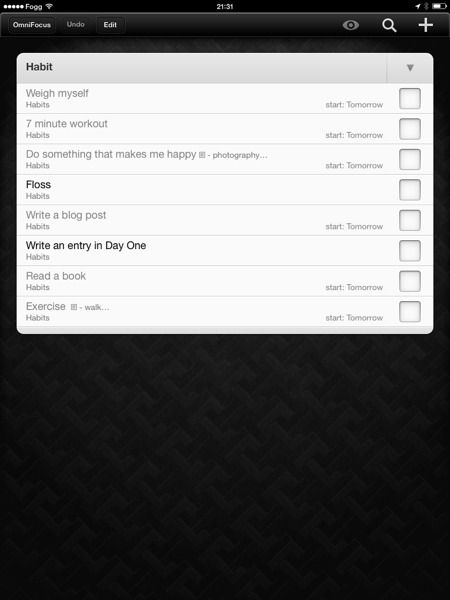
Start by creating a single actions project called Habits, perhaps in your Maintenance folder. Add all habits you wish to track to the list, and assign them a context of Habits. The actions have been set to repeat every day, so adjust accordingly.
Then create a perspective similar to the following image. Note that the Habits context has been selected, and the main sidebar has been hidden prior to creating the perspective, giving you a clean list.

The reason for creating the Habits context and not just create a perspective using the projects view is that the iOS apps seem to ignore all perspectives using the projects view mode.
Now just drag you newly created perspective to your toolbar and start tracking!
There are of course some glaring pieces missing compared to the Lift app, but it could be a small price to pay for having everything conveniently integrated in Omnifocus.