A modern approach to contexts and perspectives in OmniFocus
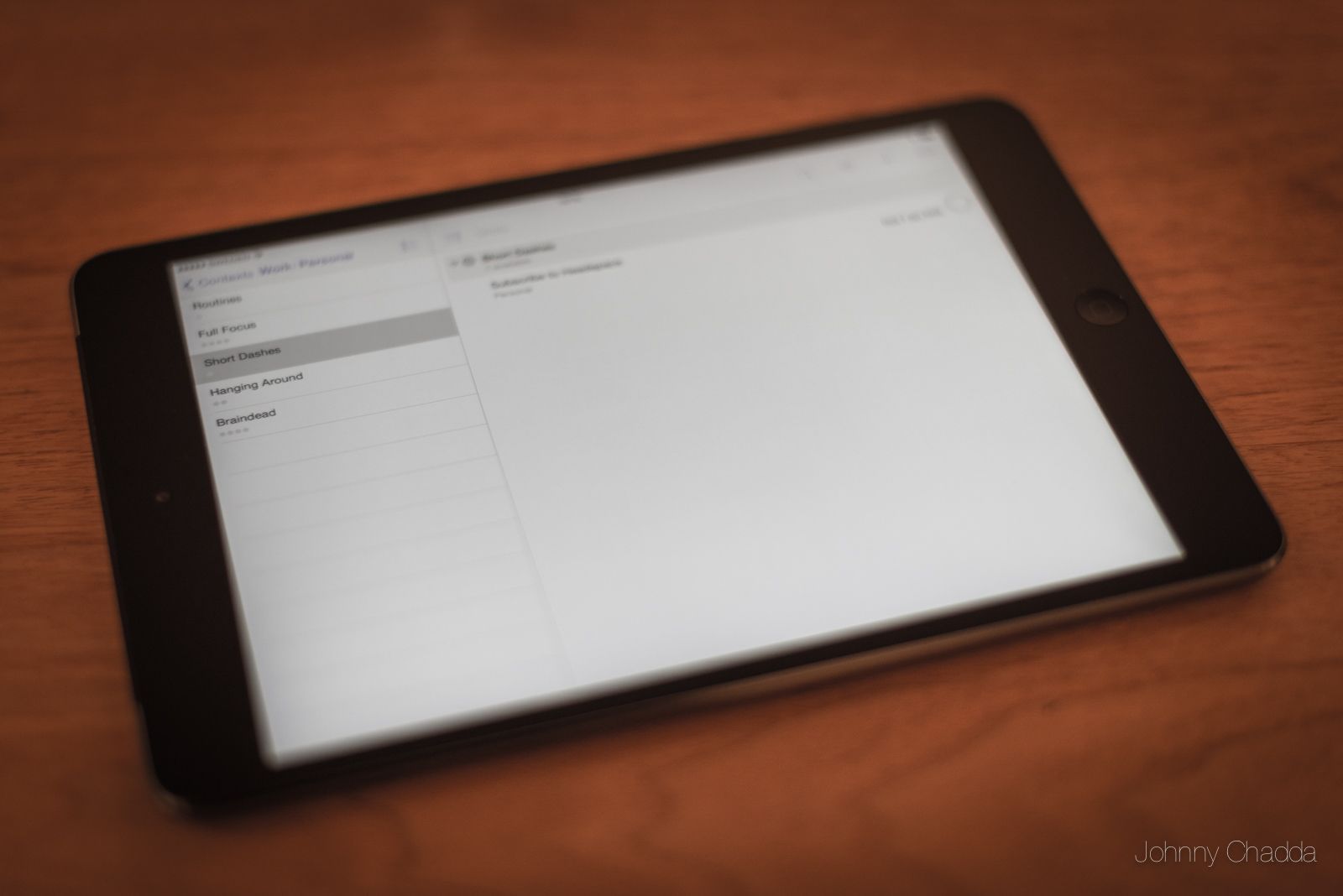
Ever since the book Getting Things Done was released and the notion of separating actions in projects into contexts was first introduced, people have been trying to customize, and improve the effectiveness of their definition ever since. Being an OmniFocus user for quite a while, I naturally started out with the classic contexts that David Allen himself outlined in the book, such as "at office" and "at computer". Times have however changed considerably since the beginning of 2000 when the book was first published, and certain context stopped making sense as the years went by.
A couple of years ago, Sven Fechner wrote a game-changing post on rethinking contexts called A Fresh Take On Contexts. In addition to physical locations and tools at hand, it specifies contexts based on energy levels and time. See the article for the full overview, but in short, it contains the following new concepts:
- Short dashes (high focus, short time) -- Short focused tasks lasting up to 10-15 minutes.
- Full Focus (high focus, lots of time) -- Creative tasks such as writing, designing or coding.
- Hanging around (low focus, lots of time) -- things to read, research, watch and plan.
- Brain dead (minimal focus) -- Drone tasks like watering plants, cleaning the desk, backing up the computer.
I have been using this setup ever since first reading the article, and this setup has served me quite well. There has however always been an issue with this approach in combination with custom perspectives. This rings especially true on the iPhone and iPad, where selecting a perspective will only display all containing contexts in a list and not the standard context menu. Since I need the distinction between personal tasks and work tasks, there is a need for separation. The purpose of contexts is to narrow down the action list into manageable and relevant chunks.
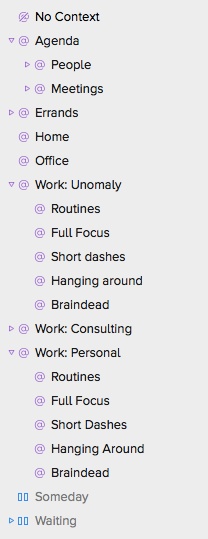
What I propose instead is to duplicate these new contexts and nest them below a perspective group for personal, professional and other parts of life (see screenshot). This provides the same separation as using custom perspectives, but no particular downside except for the duplication of context names under different groups.
Going through all work perspectives during the Daily Review has become a habit which works quite well. That way, I always have "the state of the union" for both personal and work related actions, but after that I only select and flag what I actually need to see during the day. I have been using this new setup for a while now and I find myself using OmniFocus on the iPad a lot more as well lately, since it feels more like the "full" OmniFocus experience and not just a limited list.
Separating the "work" context based on personal or professional projects makes all the difference, especially on the iPhone and iPad, where using custom perspectives don't provide the navigation menu that the normal contexts perspective do. One could argue that it could be confusing with multiple contexts with the same name under different groupings, and I had that fear from the beginning as well. After getting used to this approach however, it felt completely natural and not a hurdle. I instead felt the focus surrounding the tasks increase and that I became more aware of which mode my mind is in.