The 2016 OmniFocus Setup and Workflow

I have written countless posts on OmniFocus and the Getting Things Done methodology, but this is the very first time I have gathered my entire workflow and setup into a single piece. Since my GTD setup is an ever evolving organism, this can only be seen as snapshot in time for when this article is written, and the real changes will be visible when I write the 2017 edition of this very post and highlight the differences.
If you are not already familiar with the Getting Things Done methodology, I strongly suggest that you to read the book before implementing the things I mention here. The book is fairly short and is divided up into three parts, where the first is mostly about the underlying theory and why it works. The second part is the implementation step where the author David Allen guides you through the big task of setting up your own GTD system from scratch. The last part is about looking upwards and onwards to the bigger things than the daily grind of going from task to task. This is where you start to define goals and pave a path ahead. Instead of letting work be defined by others, you are defining your work to be aligned with your goals.
You’ve got to think about the big things while you’re doing the small things, so that all the small things go in the right direction.— Alvin Toffler
Table of Contents
- Projects
- Adding Projects
- The TLC Project
- Contexts
- Perspectives
- Today
- Waiting For...
- People
- Someday
- The Daily Review
- The Weekly Review
- Get Clear
- Get Current
- Get Creative
- The Monthly Review
- The Yearly Review
- Reflecting on the higher levels
- OmniFocus on iOS
- hat I would like to see in the future
Projects
A central part of setting up OmniFocus is defining the projects list in a way that makes sense for you. For me personally, it makes sense to define separate trees for my different roles in life, one for "Personal" and one for "Unomaly", where I currently work.
The next level within these role folders contain areas of responsibility for the particular role. For my personal role, some of the areas can include:
- Family & Friends
- Home
- Photography
- Writing
Professional areas of responsibility could include:
- Admin
- Business Development
- Marketing
- Product Development
It all depends on your roles, so these examples should be seen as guidelines. For your situation, professional areas could instead include "Development", "Infrastructure", "Support", or maybe only having "Current Clients" if you are managing a lot of customers and their respective actions.
Adding Projects
During my weekly review, which I will discuss in detail later, I make sure to file projects under their respective area of responsibility. I have noticed a cognitive overhead having to think about filing each time a new project is added, which is why I simply refrain from doing that. When processing something in the Inbox and realizing it should be part of a new project, I simply type the project name into the project field and press cmd+enter to create it at the bottom of the projects list. It doesn't matter if it ends up being uncategorized for a while as long as I give the project a verbose description, since I know it will end up in the proper folder at least during the weekly review.
The TLC Project
I have a special single-action project under my Friends & Family area called TLC, which have repeating actions for each person I want to keep in touch with but won’t necessarily do on a regular basis without a gentle reminder once a month or so.
This means that every once in a while, an action will pop up with a name in my short dashes context, telling me to reconnect with the person in question. When handling the particular action, it can simply be deferred if I have already been in contact with the person recently, or make sure something happens by creating an action or contacting him/her directly.
Contexts
Contexts are defined as being the constraints put on us in different ways. Simply put, if you are physically in the office, there is no sense in looking at the actions available in the At Home context since you can't do anything about them at that time and place.
David Allen suggests having a context for At Computer and Calls, but since technology such as computers and phones have become ubiquitous, those may not apply in the same way for everyone. Granted, if you are someone who calls a lot of people, it could definitely be beneficial to keep that Calls list for when you are in an undisturbed area and in calling mode. For the rest of us, calls could just as well be placed in the Short Dashes context, which is part of the A Fresh Take on Contexts approach. These new kind of contexts makes deciding about time and energy more explicit.
My full list of contexts are:
- Routines
- Office
- Work
- Full Focus
- Short Dashes
- Thinking
- Hanging Around
- Braindead
- Errands
- Home
- Agendas: Meetings
- Agendas: People
- Waiting
- People
The contexts are listed in the order of my usual day, meaning I first want to check off any routines actions that have come up, and then do the things I can only do in the office. The Work contexts are where I spend most of my time, and the Full Focus is where the "real" work happens, since it contains all actions related to actually getting stuff done, including code and articles to write. The Errands context contains several sub-contexts with certain stores which I frequently visit. If I add an action to the general Errands context, I usually prefix it with the store name where I am likely to buy it if possible in a way to group things I can acquire at the same place.
Perspectives
One of the most powerful feature within OmniFocus is perspectives, the ability to filter and group actions and projects in a way that is relevant to you in a particular situation. These perspectives are part of my daily workflow, and for an in-depth look at these, read my article on perspectives on Inside OmniFocus.
Today
My day starts with looking at the Today perspective, which contains flagged, due and overdue actions. It is my safety net and makes sure things never fall through the cracks, since it will show me all things which are becoming due. Before tackling anything else in OmniFocus, I try to make sure the actions within the Today perspective have been checked off.
An extremely important thing about due dates is to only use them when things are actually due, and not setting arbitrary due dates only to be reminded of things. For that purpose, flagging the action is sufficient as it will pop up at the same place as the due actions. This means that if something is due, I better work on that first thing.
Perspective setup
- Project hierarchy: Don’t use
- Group actions by: Context
- Sort actions by: Due
- Filter by status: Due or Flagged
- Filter by availability: Available
- Filter contexts: Active
Waiting For...
The Waiting For... perspective is used when waiting for someone else to complete something. It could be a delegated action, or that I am waiting for a delivery to be scheduled. Whatever it is, it can be tracked within this perspective, and if someone is supposed to get back to me by a certain date, setting a due date assures that I know when to take action if necessary.
Since I don't handle a large amount of email at work, I can use the Waiting For… perspective to track email responses as well. There is a sub-context called Email where I group all actions related to me waiting for someone to respond via email. This setup depends on the volume of email tracking which needs to be handled, and if there is a lot, it's usually much easier to simply handle it within the email application itself by using certain snoozing features, flags or similar.
Perspective setup
- Project hierarchy: Don’t use
- Group actions by: Context
- Sort actions by: Project
- Filter by status: Any Status
- Filter by availability: Remaining
- Filter contexts: Remaining
People
The People perspective is used to to gather everything I have to discuss with people, as well as everything I am waiting for the people for, into one place. To distinguish between people, the actions are always prefixed with the person’s full name, which means I can simply search for the actions for a specific person by pressing cmd+alt+f and start typing. The actions are additionally ungrouped and sorted by name, which means that actions from both Agenda: People as well as Waiting: People are gathered together per person.
Making it this easy to add waiting actions for people have taken my ability to track responses to a completely new level, since the overhead of actually tracking things using this approach is minimal.
Perspective setup
- Project hierarchy: Don’t use
- Group actions by: Ungrouped
- Sort actions by: Name
- Filter by status: Any Status
- Filter by availability: Remaining
- Filter contexts: Remaining
- Sidebar Selection: Agenda: People & Waiting - People
Someday
My favorite perspective is called Someday and this is where I keep track of things I may want to do in the future, but can't act on right now. It contains a lot of different kinds of information separated into a number of lists. While I have lists for projects and goals I may want to tackle in the future, the most fun lists are the following:
Blogging ideas contains a list of things I may want to blog about in the future. They can be links to other articles, notes I have jotted down at some point and thrown into my inbox, or half-written pieces which were written in the spur of a moment.
Gift ideas is the perfect list for keeping track of things other people want or need. If you for instance realize your partner has been looking a lot at a particular jacket but still hasn't bought it, add and action with their name in this list and the jacket as a sub-action to that. After a while, you will have a decent list of wants and needs corresponding to friends and family members. When Christmas time comes around or someone is celebrating their birthday, you will be prepared with a list of ideas on what to get them!
Next time in... which in essence is a database of recommendations and a way to keep track of things to do at a particular place. Let's say you have a friend who recently visited London and just couldn't stop raving on about a fantastic bar called Nightjar and the amazing cocktails they serve. The next time I go to London, I want to be reminded of this place, so what I do is to create an action called London within this list, and as a sub-action I add Visit Nightjar together with who recommended it and other details in the notes field. This approach makes it easy to acquire a wealth of recommendations and keep them in a trusted place for the future.
Restaurants to try is a great way of keeping track of restaurants in your local area. You can of course use a dedicated app like Foursquare, but the power with these kinds of lists lie in the fact that they are agnostic with regards to the information stored.
These are some of my favorite someday lists, but you can just as well add a list for Books to read, Movies to watch and Games to play and even Weekend trips to take depending on your needs and what you want to keep track of.
Perspective setup
- Project hierarchy: Use
- Group actions by: Ungrouped
- Sort actions by: Unsorted
- Filter by status: Any Status
- Filter by availability: Remaining
- Filter contexts: Remaining
- Focus: Unomaly - Someday (folder) & Personal - Someday (folder)
The Daily Review
The daily review is a quite simple step to add to the beginning of the day, but with a profound impact of making sure I'm on top of every everything I need to be aware of. The daily review action itself is a recurring action set to defer another: 1 day, which makes it automatically pop up the next day after completion. I make sure the action is flagged, which means it will be listed on top of my Today perspective.
The action itself contains a small list of things to do within its note field. One could argue that it should be a recurring project instead with every step as a discrete action, but I found it to only adds to the clutter and not necessarily adding any benefits over only having a small list in the notes field.
My daily review consists of the following steps:
- Review perspective: Forecast & Calendar
- Review perspective: Waiting for
- Review perspective: Stalled
- Process mailbox
- Process Dropbox inbox folder
- Process Evernote ((I currently use Alternote, which uses Evernote for syncing but has a cleaner interface which makes it more pleasant to work with.)) inbox notebook
- Process the OmniFocus inbox
- Schedule slices in the calendar for important actions
The steps are fairly self-explanatory, but I use the Forecast view to check the calendar for today, as well as any actions which need to be handled within the coming days. It is also a good way to see which actions are becoming available today and going forward.
I make sure to process all inboxes at least once a day, which for instance means that for every email, I decide the next action for it. If it can be completed within a couple of minutes, I do it there and then ((This is a standard practice within GTD and can have profound importance in keeping things moving forward, even if you only implement this small thing.)). Otherwise I will add an action to deal with it at a later time. In Evernote, there are usually notes in the inbox waiting to be filed, while others are to be deleted. Notes from meetings are checked for any actions or to delegate to other people before moving them to the appropriate notebook.
The Weekly Review
The weekly review is the thing making this all work. If (and when) I fall off the grand GTD wagon, I know I will always have the weekly review to fall back on. It is so important to me that I schedule it in my calendar every week, usually on Friday morning. I try to do the weekly review in a café, or at least somewhere I know I won't be disturbed for one hour and a half.
The things on my checklist for the weekly review are fairly standard, but I have added a couple of things which make sense to me. I suggest you include the things you want to be on top of at least once a week, to make sure nothing falls through the cracks.
Get Clear
The first part is called get clear and includes everything I need to do to keep up with my world and its inputs. It contains the following actions to complete:
- Clean the office desk and make sure all the loose papers and cards are put into the inbasket for further processing.
- Clean the home desk is similar to the office desk, but is usually done in the weekend, since I do the normal weekly review at another location.
- Clean your mind close your eyes and take a moment to note anything swirling around in the head and make sure to write it down in the inbox.
- Process all Inboxes involves processing all inboxes which are part of my daily review.
- Empty Gmail spam boxes once a week, I go though the spam folder in my personal and professional mailboxes to make sure no legitimate email have been marked as spam. After looking through the spam folders, I delete all remaining emails.
- Check Facebook inbox other folder On multiple occasions I have missed opportunities, since I don't get a notification for anything in my other folder in Facebook. This is why I make sure to look at it at least once a week.
- Review iPhone camera roll for last week I usually take a lot of photos during the week, and some of them require processing. Some photos should be added to Day One, others may contain snapshots of whiteboards with information to process.
Get Current
Get current is all about getting up to speed with all commitments and include the following actions:
- Review the calendar for next and previous week make sure I haven't missed anything important the last week, and check the next week for anything which needs to be prepared. Activities outside of office hours are added to the shared family calendar to let my girlfriend know I will be home late.
- Review Waiting For look through all actions and follow up on the ones need to be nudged and check off those which are done.
- Do the Omnifocus Review this is where I use the built-in review system in OmniFocus and go though all projects and make sure they are up to date.
- Move new projects to appropriate folder Since I can add projects on-the-fly, those projects are filed into their respective area of responsibility.
Get Creative
Get creative is where the fun things start. What can I do to make the coming week extra fun and something to look forward to? It could be to pick a great restaurant from my restaurants to try list and making a reservation or starting a fun project at home. These are the action items I check off for this part of the weekly review:
- Review Someday/Maybe Go through the various lists for things I want to move on.
- What do you want to achieve for next week? Any particular projects currently on hold which should be activated?
- Home projects to fit into the schedule? I try to at least have a couple of active projects which are fun and part of my self-development.
- Review Weekly Review agenda look though my weekly review agenda context for things I want to do during the last part of my weekly review. It could be things like updating some of my checklists, or try out a new context for the coming week.
The Monthly Review
My recurring project for the monthly review contains a small number of items, and the most important thing is to check the physical tickler file for things which should be acted upon. This is something I plan to expand on in the future, grouping more recurring tasks as part of the monthly review instead of having them repeat throughout the month.
The Yearly Review
Similarly to the monthly review, the yearly review consists of moving the appropriate tickler folder for the upcoming year into relevant monthly folders for the year to come and expunging old information in the tickler file. The project is usually activated one week before Christmas, which gives me ample time to review and ponder the year gone by and plan ahead for the next.
Write retrospective post is like a sprint retrospective within an agile development setting, but applied to one year. It's a post where I explore the year gone by and my thoughts about it. These kinds of posts are usually kept in Day One, but I am thinking about publishing a cleaned up version of these on the blog in the future.
Clean out reference is where I expunge old reference material from physical folders as well as from my Evernote reference setup.
Move tickler for next year into month folders means moving items from my yearly tickler folder to monthly folder for the upcoming year, or throw them away if they are not relevant anymore ((Things such as warranty information may become obsolete if I don't own the things anymore.)).
Reflecting on the higher levels
The Getting Things Done book define six horizons of focus, and the end of the year is the perfect time for thinking about these higher levels — what you want to do with your life, your goals and the focus for the coming years.
runway is the bottom level where all your next actions reside, and since these are reviewed as part of the weekly review, these are usually left as is.
10k feet is the first level of goals, which in terms of OmniFocus are all projects, which the next actions are working towards completing. Since these projects are reviewed during the weekly review as well, I usually don't spend a lot of time reflecting on them. Just be mindful of these as we are climbing higher, since you may find that some of these don't necessarily align with either your long-term or short-term goals. The decision then has to be made whether to keep them or drop them altogether.
20k feet contains the areas of focus, as defined in the GTD book. Take some time to reflect on all areas which are currently active within your life and if some of them should be removed or others added as your responsibilities change.
30k feet is where you define your one to two year goals. These goals should be attainable and there should be a way of moving these forward by creating projects which can make them happen. Some example goals could be:
- Make sure to get at least 7 hours of sleep each night
- Research getting an activity band
- Take advantage of weekends
- Book weekend travels to European cities
- Write more
- Start a niche blog
- Better mind, better focus
- Meditate once a day
40k feet is where things start to get somewhat complicated, since the kind of goals here are your five to ten year goals and plans. Taking inspiration from Personal Goal Setting, I have found it useful to divide the goals up into several categories and areas:
- Career — What do you want to achieve?
- Financial — How much do you want to earn? Are there goals on the 30k level to make this happen?
- Education — What do you want to excel at? What knowledge do you need to achieve other goals?
- Family — Do you want to be a parent? How do you want to be seen by friends and family?
- Artistic — Do you want to achieve any artistic goals? Writing a book?
- Attitude — Is any part of your mindset holding you back? Is there any part of the way you behave that upsets you? If so, set a goal to improve your behavior or find a solution to the problem.
- Physical — Are there any athletic goals you want to achieve, or do you want good health deep into old age? What steps are you going to take to achieve this? Think about both your body and mind.
- Pleasure — How do you want to enjoy yourself? Travel? Sports?
- Public Service — Do you want to make the world a better place?
Try finding at least one goal within each of these categories, and provide short-term direction in the 30k level for a couple of them to actually move them forward.
50k feet are your life goals and where you answer questions like what the end-game for your life is, and what kind of legacy you want to leave for the future. These things are usually hard to come up with, but once you do, there are ways of making a lot of these things happen by affecting the levels below until you come down to the 10k feet and actually make these things occur.
Using outlining or mind-mapping tools for exploring the 30k level and above are often fruitful and usually provides real insights, so make sure to touch upon these subjects at least once a year.
OmniFocus on iOS
While my Macbook Air is where I use OmniFocus the most, I sometimes use it on my iPad, but more often than not on my iPhone. The iOS version works reasonably well, but is seriously lacking in the organizational parts of managing folders and projects. This means the iPhone version is mostly reduced to a capture tool and for using the specialized contexts, such as Errands and Agendas for checking things off on the go.
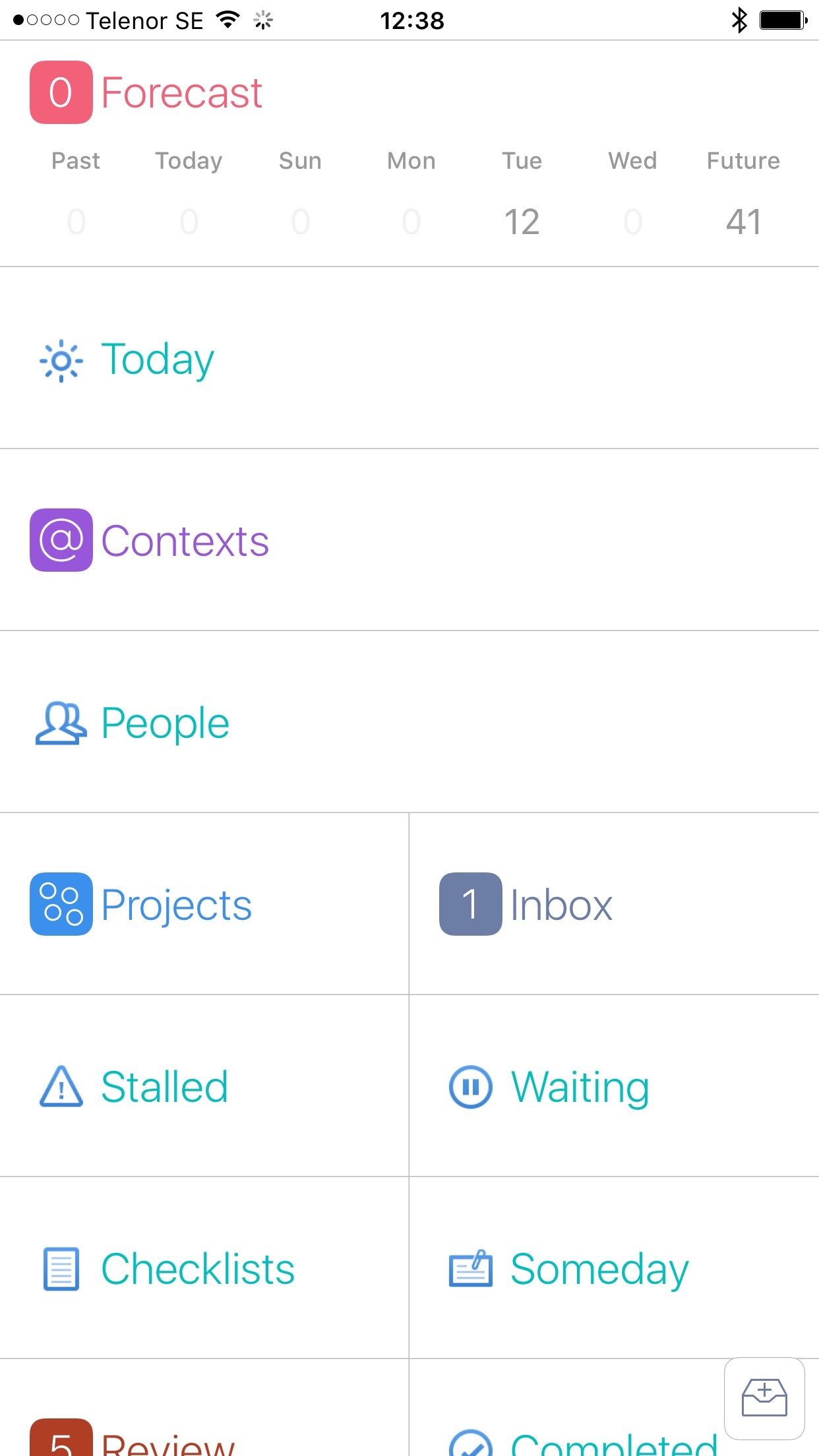
Siri integration is seriously the most amazing thing of the iOS version, since it lets me capture things into my inbox using my iPhone 6S Plus simply by saying:
Hey Siri, remember to ...
Since Siri is always listening, capturing thoughts and ideas become ubiquitous and aids in making sure nothing slips through the cracks by lowering the bar of the initial capture.
What I would like to see in future iOS versions of OmniFocus is a stronger resemblance to the flexibility in the Mac version, where projects and actions can be dragged and dropped virtually everywhere with ease, especially on the iPad ((The iPad Pro makes the organizational deficiencies painfully obvious, given the huge screen.)). Another thing in need of improvement is when showing a custom perspective doesn't show the individual projects or contexts to choose from on the iPad, but instead displays all actions in a flat list therein. If the context for instance, is Someday, this list can become quite long and unmanageable.
What I would like to see in the future
While OmniFocus is an excellent tool for keeping track of everything one could ever want to track, there are some areas in which it could use an improvement. The first and most obvious thing to improve is the Forecast view, which is great for looking ahead and seeing commitments which are due in the coming days, as well a keeping track of things about to start. Its calendar integration works reasonably well, and displays all calendar items from chosen calendars. What's missing is the ability to edit or create new items. That coupled with a more powerful calendar view could bring the Forecast view into the forefront of keeping track of hard commitments ((By hard commitments, I mean things which are due on a specific date or time, or meetings that are generally tracked in a calendar.)).
The other area which I would like to see OmniFocus improve a bit on is the place for reference material. There is currently support for attaching a note to both actions and projects, which works reasonably well. I would like to see notes getting an overhaul and becoming more of a first-class citizen within the ecosystem. A distinct use-case for me personally would be the ability to view project-wide notes when viewing actions contained within the context view, without having to switch to the projects view. That way, all project reference material can be kept there and will be available for all actions within.
I will leave you with something I think captures the essence of GTD and the reason for using OmniFocus:
I can't forget, because I don't need to remember.— Johnny Chadda
If you still haven't downloaded OmniFocus, get the Mac version and the iOS version.